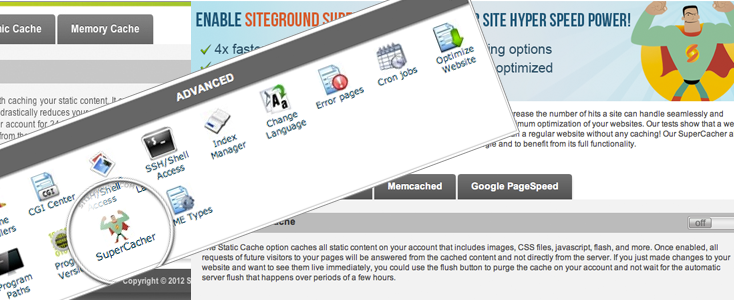SuperCacher is not one single way to speed up your site but rather several tools that can be used alone or in combination to speed up your site.
Understanding what all of the options are and what works best can be confusing, it was for us the first time we went through all the options. This guide is what we learned and which options will work best and wich ones are probably best to skip.
First lets see learn about the different options.
SuperCacher Options
Static Cache
Cache entire Pages are cached and stored on a different server. The cache is updated once every 24 hours. This is not a good option for sites with contact forms or other user interaction.
Bottom Line: This option is appropriate for very basic sites and sites that do not update often. One downside is you have to change DNS records.
Dynamic Cache
Cache webpages created from php and a database like those created by Joomla and WordPress. To get this option to work, you need to install a plugin. The plugin was created by SiteGround and only works with Joomla 2.5 and Wordpress. The configuration options are fairly limited.
When you enable the dynamic cache option the IP address for visitors to access your site will change. If SiteGround manges your DNS then you do not need to do anything, if you manage your own DNS then you will need to update your A record, which adds an extra step.
Bottom Line: This option has more flexibility than the static cache and only works with Joomla 2.5 and WordPress and requires a plugin added to your CMS. Like the static cache option you have to change your DNS records.
Memcached
Now we are getting to the good options. Memcached is a very fast solution and one that is almost never available for shared hosting accounts. Good for Joomla and WordPress, your site is server from a different port rather than the standard port 80
Bottom Line: This is a good option for Joomla, it really speeds up your site. It does require a couple of configureation changes and can easily be disable for testing. It does not require any DNS changes with is a huge plus. If this option will work for your site, use it.
Google PageSpeed or mod_pagespeed
This option is a server level module that makes your site faster. Don't worry you do not need to know anything about configuring apache, Siteground handles that part.
mod_pagespeed looks at all of your sites html, images, css, and javascript then figures out the best way to compress and optimize so that the pages load faster. There is a lot more to it but for most people you just need to know your site will be faster. Want more details check out the mod_pagespeed site.
Bottom Line: If it works for your site use it, it will really speed up your site
When to Use What
Static and Dynamic Cache options
You can pretty much skip the Static and Dynamic Caching options. They are good solutions but do require DNS changes. DNS changes can be a hassle and if you need to turn off the cache because of an emergency it will take a couple hours to a couple days for the internet to reflect the change.
Because of the DNS changes and the fact the other options are just better, unless you have a specific reason (like an website created from static html files) go with the other SuperCacher Options.
Memcached
sss
mod_pagespeed
Ideal setup for Memcached and mod_pagespeed
As you can tell from the above comments, our favorite setup is mod_pagespeed and
Now that you have a basic understanding of the options available, it is time to figure out what will make your site the fastest with the easiest setup and least management time and fewest hassles.
Mod Pagespeed and Memcached can be used together
Our ideal